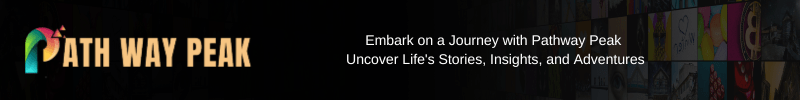Apple has officially released iOS 18, bringing a host of new features, personalization options, and improved functionality to iPhone users. This new update offers more ways to customize your iPhone and introduces Apple Intelligence, a powerful AI tool that helps simplify everyday tasks while keeping your data secure. Let’s take a closer look at what iOS 18 offers.
iOS 18 Release Date and Availability?
The iOS 18 release date is September 16, 2024. This version is available for iPhones from iPhone XR and later. If you’re using one of the supported devices, simply head over to Settings > General > Software Update and download the new iOS. For those asking, “When does iOS 18 come out?” or “When is iOS 18 coming out?” — the wait is over, and it’s available for download now.
How to Get iOS 18?
To install the update, make sure your iPhone is compatible, connect to Wi-Fi, and ensure your device is charged. The download is free and available in the Software Update section.iOS 18 Features:
1. Home Screen Customization
iOS 18 allows for deeper personalization of the Home Screen than ever before. Users can now arrange app icons and widgets in any open space, and choose between light, dark, or tinted modes for a tailored look. You can even make icons larger for easier access. This gives your iPhone a more streamlined and personal feel.

2. Redesigned Control Center
The Control Center has been overhauled for easier access and customization. You can now organize controls like media playback, home automation, and app controls in a way that suits your preferences. A new controls gallery allows third-party apps to be added as well. This flexibility makes accessing your favorite functions easier and more intuitive.
Major Redesign in Photos App
One of the biggest updates in iOS 18 is to the Photos app. The redesigned layout now includes collections like Recent Days, People & Pets, and Trips. These automatically keep your library organized, so you spend less time searching and more time enjoying your memories. The new layout is simpler and more organized, making it easy to relive special moments from your life. You can also pin favorite collections for quick access, giving you more control over how you view and organize your photos.

Apple Intelligence Coming Soon
In October, Apple Intelligence will be introduced, making your iPhone even smarter. This AI-powered tool will assist you with tasks across apps like Photos, Mail, and Notes. For example, you can use Apple Intelligence to rewrite, proofread, or summarize text in emails, notes, and other apps. The AI system will also help you search for specific photos or moments in videos using natural language.
How does this help? It simplifies everyday tasks and makes your phone more useful without compromising privacy, as all data processing happens securely on the device.
Enhanced Messages and Phone App
Messages have also been upgraded, offering new ways to express yourself. You can now format text with bold, italic, and underlined options, adding more clarity and tone to your conversations. For reactions, Tapbacks now include emojis and stickers, letting you respond more creatively.
The Phone app has a new feature that allows you to record live calls and get them transcribed in real-time. The recordings are saved to the Notes app, making it easy to search for specific details from conversations.
For those asking, “How do I get iOS 18 beta download?” the public beta is no longer available, but you can enjoy these features in the final release version.
Safari Updates and Mail Enhancements
The Safari browser now offers a more distraction-free browsing experience with a new Distraction Control feature that hides disruptive content on webpages. The redesigned Reader simplifies long articles by offering a table of contents and summaries.
In Mail, emails are now categorized into sections like Primary, Transactions, Updates, and Promotions. This makes it easier to stay organized and quickly find what matters most.
Enhanced Privacy and Security
Privacy is a major focus in iOS 18. You can now lock and hide apps, keeping their contents secure. Hidden apps won’t show notifications or appear in search, giving you greater control over what information stays private.
Additionally, granular privacy controls allow you to choose which contacts and app data to share with third-party applications, ensuring your personal data remains protected.
Conclusion
With features like Home Screen customization, a redesigned Control Center, and a smarter Photos app, iOS 18 takes personalization to a whole new level. Combined with upcoming AI capabilities through Apple Intelligence and enhanced privacy settings, iOS 18 promises to deliver a more secure and intuitive experience for users. So, if you haven’t already, go ahead and install iOS 18 today and experience these game-changing features yourself.