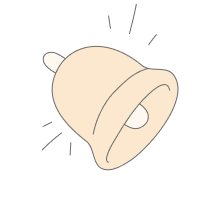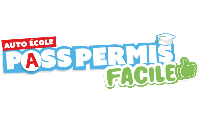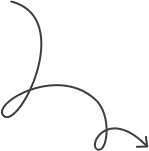.png)
Best WordPress Development Services
We specialize in creating professional and fully functional WordPress websites tailored to meet the needs of businesses and individuals. Our expertise lies in building sites that are not only visually appealing but also technically robust, ensuring seamless performance across all devices. Whether you need a simple informational site or a complex e-commerce platform, we have the skills to bring your vision to life.
Included Services
- Custom WordPress Website Development
- 24/7 Support & Maintenance
- Speed Optimization
- SEO Integration
The Challange
In the competitive digital landscape, having a website that stands out is crucial. Our challenge is to create a website that not only looks great but also functions flawlessly. From ensuring quick load times to making sure your site is mobile-responsive, we tackle every aspect of web development with precision and care.
What we do?
Our core expertise is in WordPress website development. We build websites from the ground up, ensuring they meet the highest standards of design and functionality. Whether you're starting from scratch or looking to revamp an existing site, we provide solutions that help you achieve your online goals.
Common Question for this project
A custom website offers flexibility, allowing you to create a site that perfectly fits your needs without the limitations of pre-made themes.
The cost depends on the complexity and features required. Contact us for a tailored quote based on your specific needs.
We provide comprehensive support that includes regular updates, security checks, and troubleshooting to keep your website running smoothly.
Popular Services
Speed Optimization
We optimize your website to ensure fast load times, which enhances user experience and improves search engine rankings.
Frontend Development
Our frontend development focuses on creating interactive, user-friendly interfaces that keep visitors engaged and satisfied.
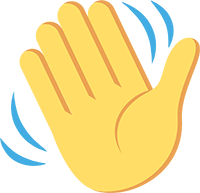 I'm
I'm  Hire Me Now
Hire Me Now
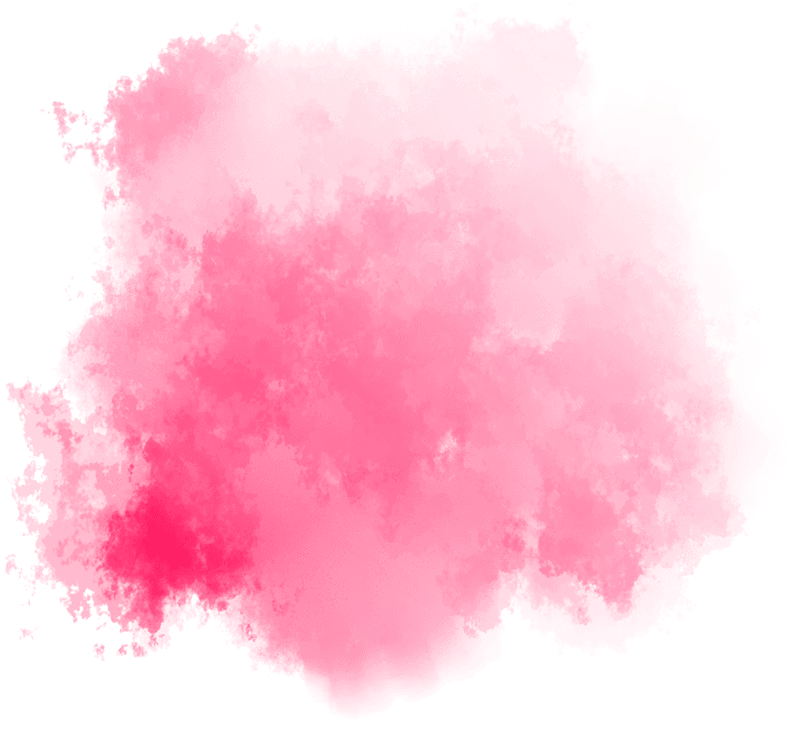
.png)
.png)
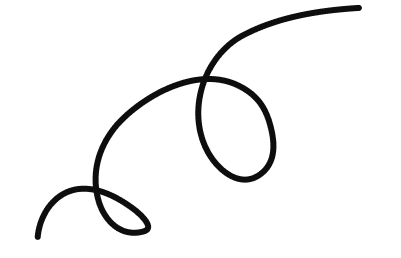

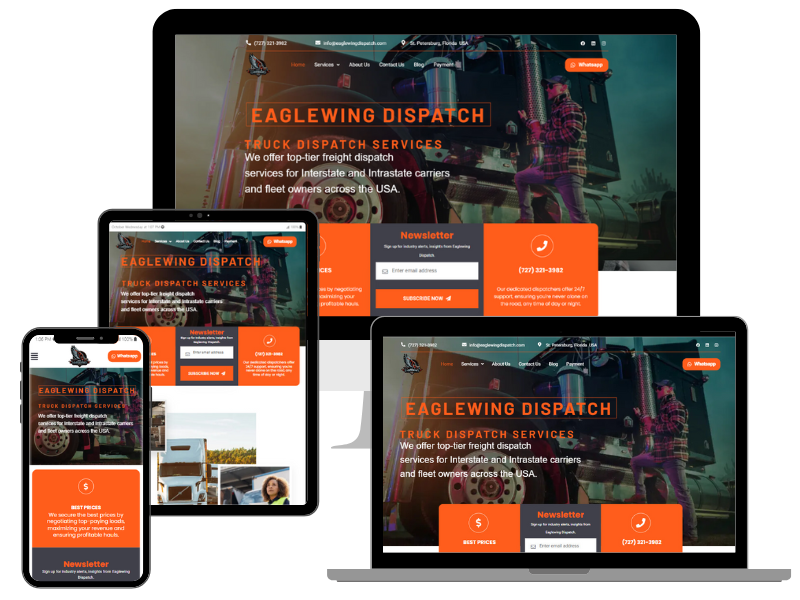
.png)
.png)
.png)
.png)
.png)
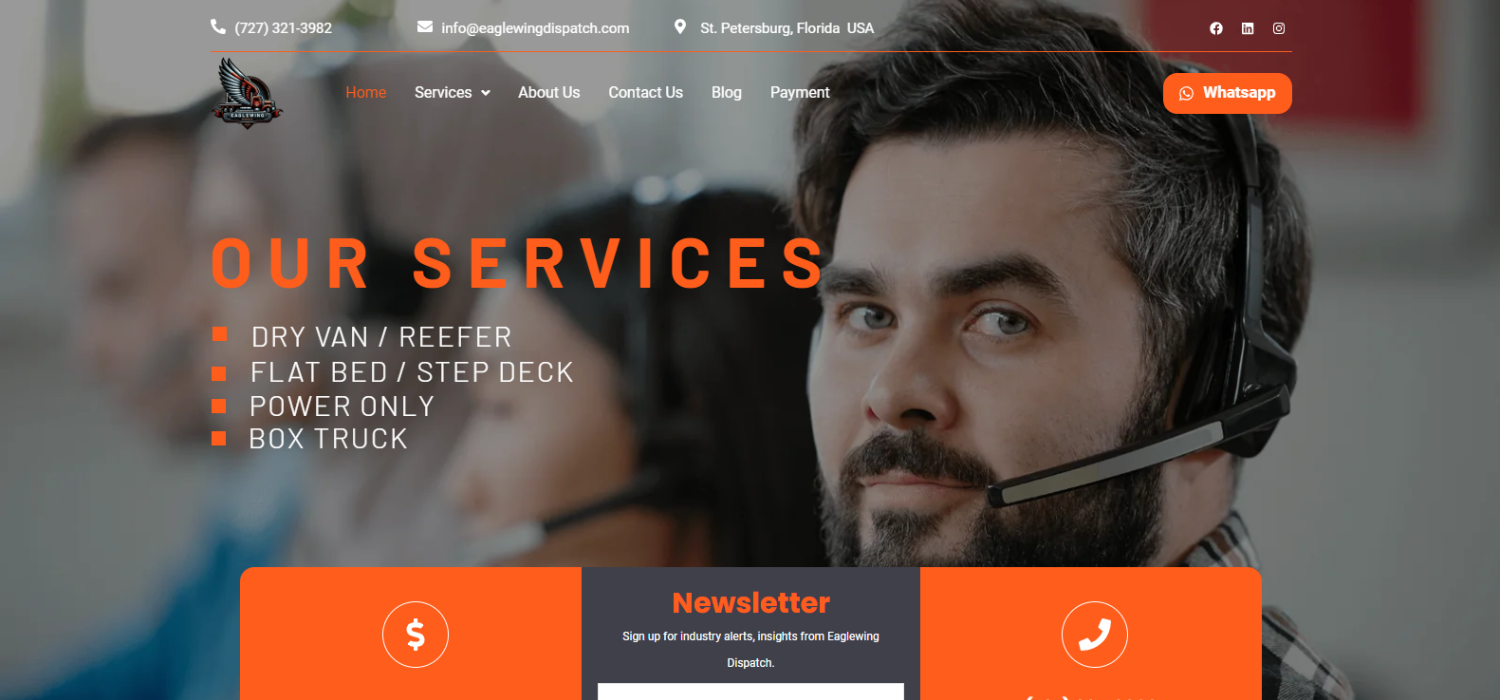
.png)
.png)
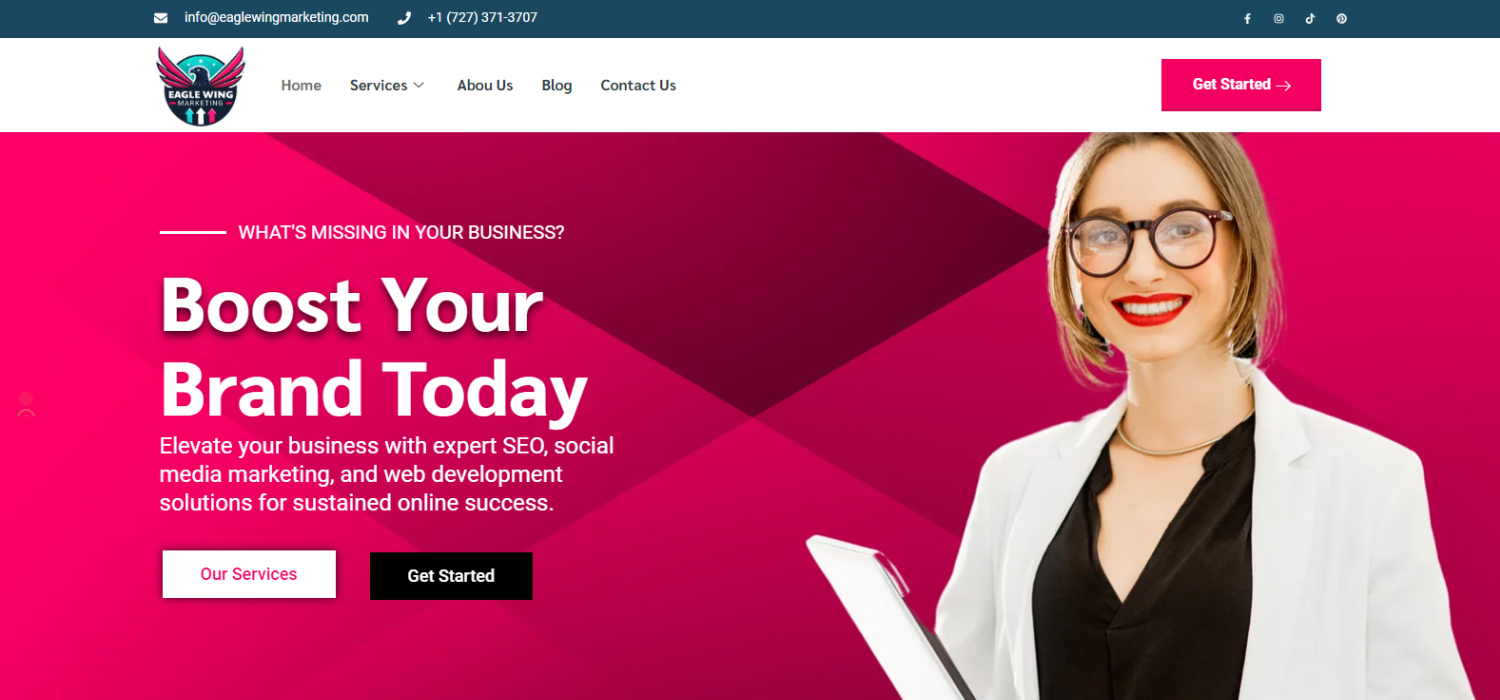
.png)
.png)
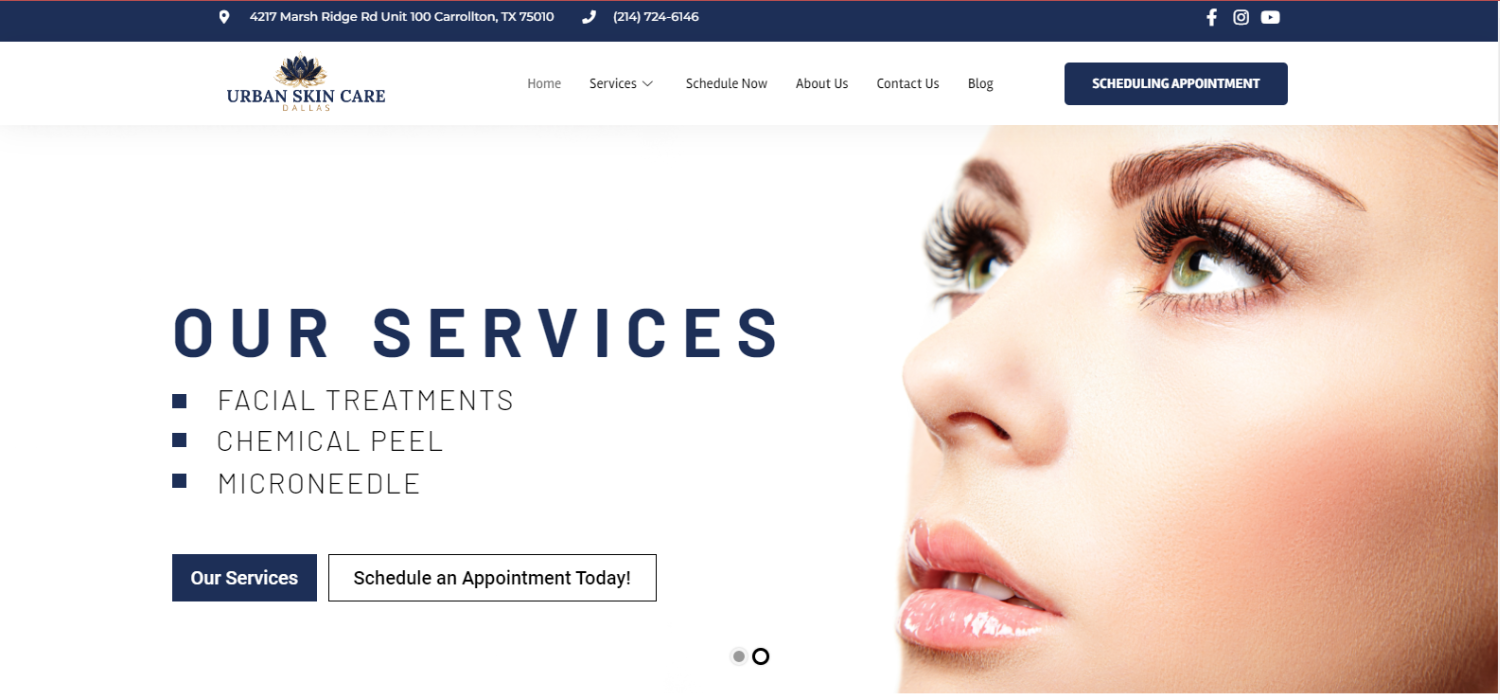
.png)
.png)
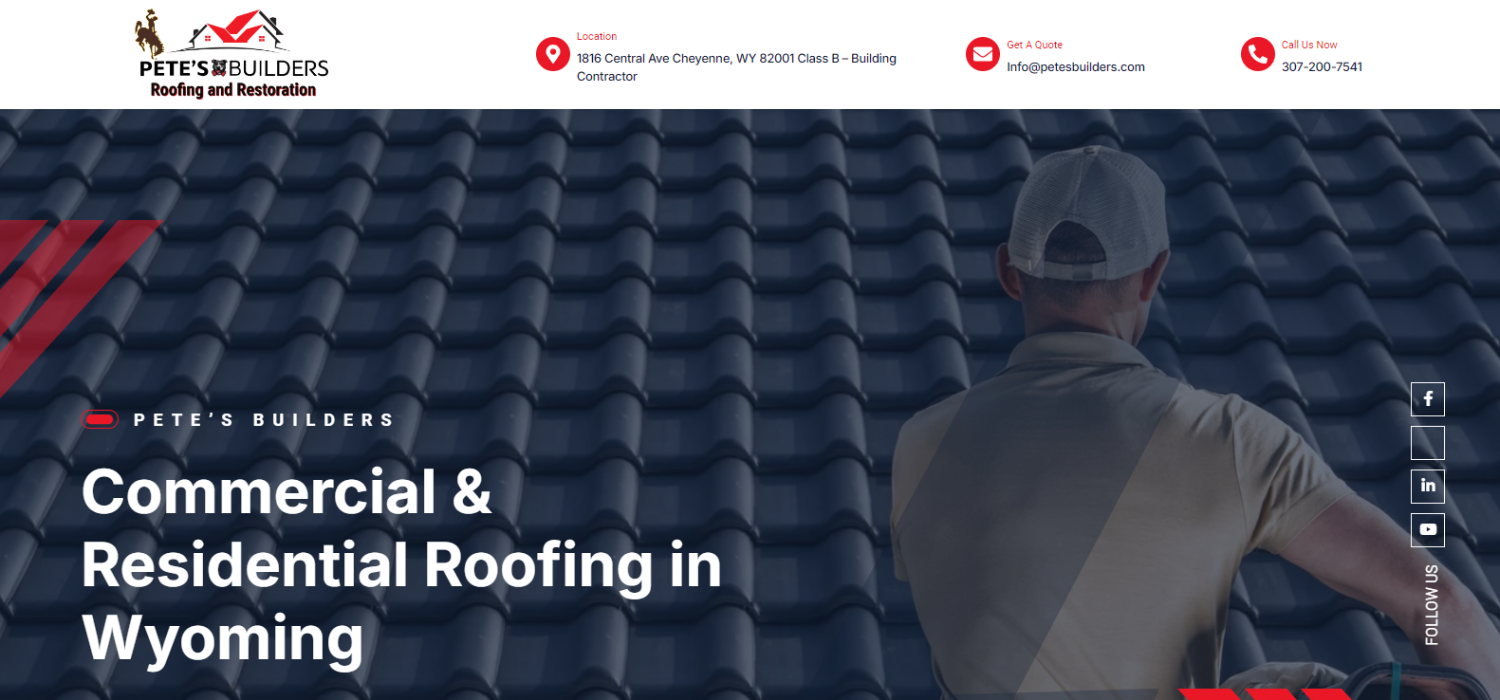
.png)
.png)
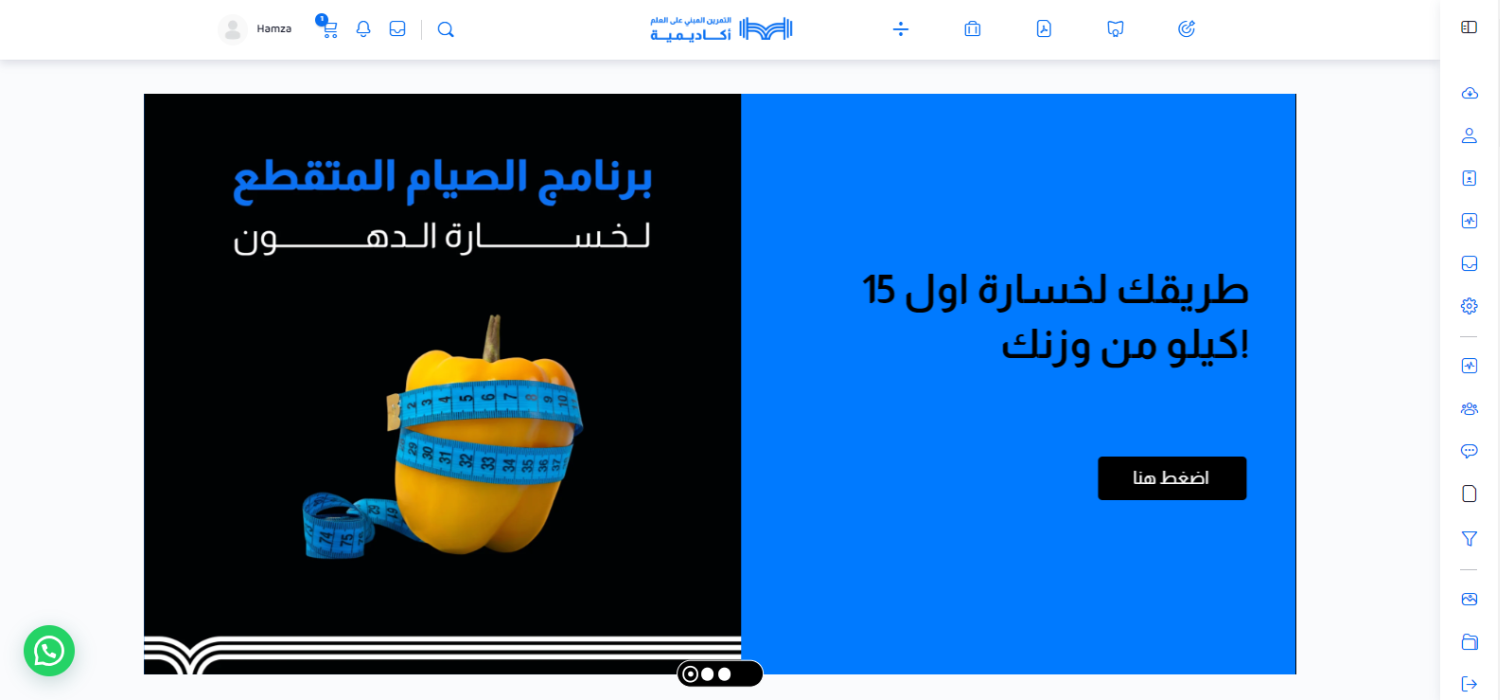
.png)
.png)
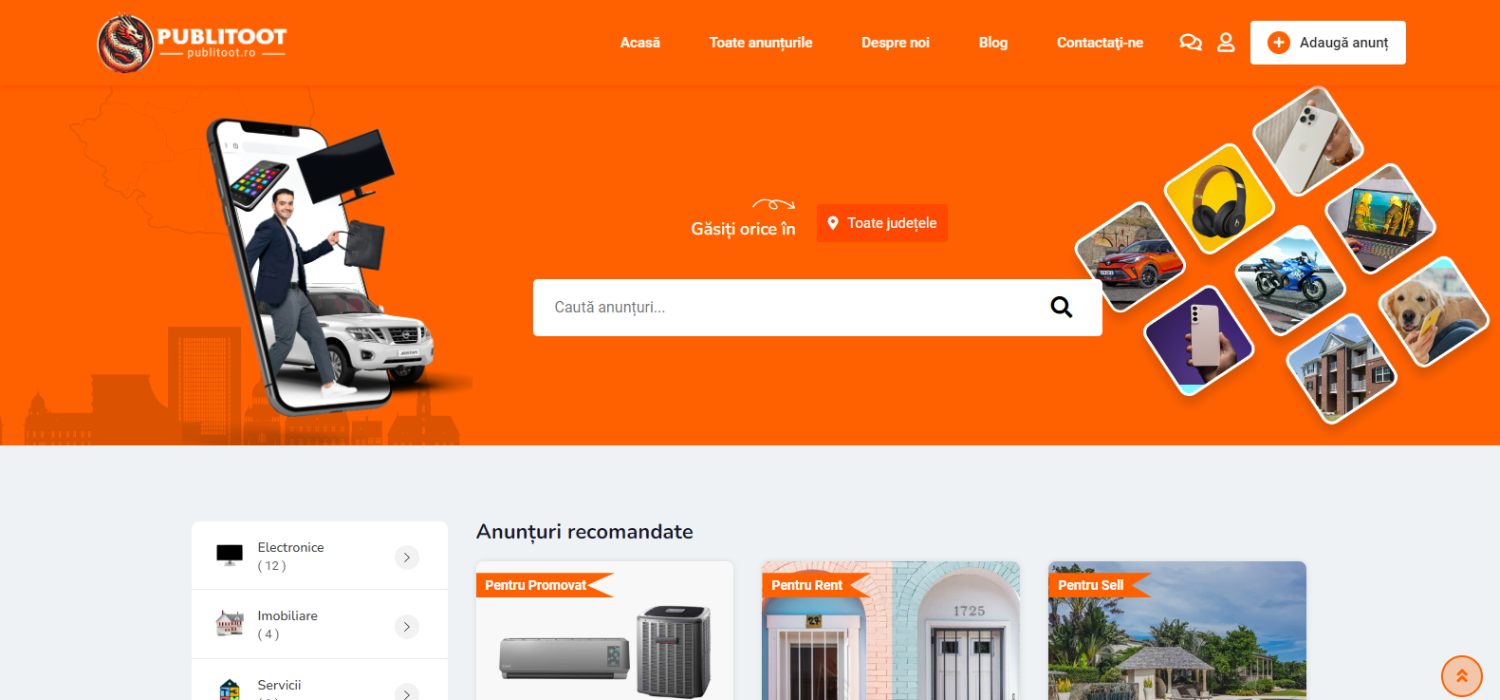
.png)
.png)